Frequently Asked Questions Regarding Data Requests from PH5 Data Sets
Here are frequently asked questions regarding data requests from PH5 data sets archived at the IRIS DMC. The answers are based upon the perspective the user is at the Data Request Form, which is available for each PH5 data set via its "Request" link found on the PH5 data set web page of the IRIS DMC website.
1. How do I select the length of the record?
- Identify the sample rate.
- Determine the number of samples equivalent to the desired record length.
- If the desired record length is greater than 32767 samples (which is the maximum positive number that can fit in a signed 16 bit integer) a PASSCAL SEG-Y trace file is the only option.
In Brief:
Length (seconds) x sample rate (samples/second) can be no greater than 32767 samples if standard SEGY
&
Length (seconds) x Sample rate (samples/second) can be larger than 32767 samples if PASSCAL SEGY
2. What is the an offset?
- The offset is the number of seconds before or after the shot time.
- Negative offsets are before the shot time.
- Positive offsets are before the shot time.
3. How do I determine what time window to request when requesting "By Shot IDs"?
- Review the kmz file with GoogleEarth and determine what array covers the physical area you which to analyze.
- Download the GoogleEarth kmz file from the "View Reports and Images" link in the Data Request Form section.
- Open the kmz file with GoogleEarth and review the experiment shot and receiver geometry.
- Within GoogleEarth, click on any station plotted in the desired array (color-coded) to view the array number.
- Within the Data Set Summary section, find the desired array in the Array listing.
- Note the deployment and pickup times of the desired array.
- Review the Shot listing in the Data Set Summary section and find the shot(s) encompassed by the desired array's deployment and pick up times.
- Supply the desired Array IDs
- Supply the desired length in seconds. Recall the sample rate limitations addressed in Question #1.
4. How do I determine what time window to request when requesting "By Time Range"?
- Download and review the GoogleEarth kmz file to determine the desired arrays, has instructed in Question #3.
- Within the Data Set Summary section, find the desired array in the Array listing.
- Note the deployment and pickup times of the desired array.
- Note the shot times of the shots which fall within the deployment and pickup times of the desired array
- Supply the desired "Start Time" in the Data Request form utilizing the time format described.
- Supply the desired Array IDs
- Supply the desired length in seconds. Recall the sample rate limitations addressed in Question #1.
5. How do find request data from a specific DAS?
- Under the Request section of the Request Form, select "Das Serial Number".
- For Texan (RT-125A) data, be certain the serial number is five digits in length and begins with a "1".
- Home
- General Information
- Instrumentation
- Dataloggers
- Sensors
- All-In-One Systems
- Power Systems
- Field Procedures
- Controlled Sources
- Seismic Source Facility
- Magnetotelluric Systems at PASSCAL
- Ground Penetrating Radar
- Power and Memory Calculations Form
- Data Archiving
- Apply for a PI Account
- Experiment Scheduling
- Polar
- Important Hardware/Software Notes
- USArray
- Software