How do I find/obtain submitted instrument request?
Submitted by dthomas on Fri, 2016-09-09 12:35
Your Question:
How do I find/obtain an already- submitted instrument request?
Category:
Experiment Schedule
A full description of how PI's can track their experiments on the PASSCAL website, including making new requests, or asking for modifications to existing requests, can be found here:
Scheduling Database User's Manual for PIs.
Briefly, the steps are:
- PI Logs in to PASSCAL account (if you forgot your password/username, email Dave Thomas).
- PI visits their PI Home Page, selects the desired experiment from the dropdown lists, and Reviews that experiment.
- Alternatively, PI can Search for Experiments; just enter the project Number, or part of the Name, or the PI's last name, and search for the given Project.
- The PI can ask to update an existing Experiment Request; that will bring up a new Instrument Request form, populated with the older project's information. This should be done only if requesting minor changes to a scheduled project. For a new project, the PI should submit a new Instrument Request.
Further questions? email Dave Thomas.
- Home
- General Information
- Instrumentation
- Dataloggers
- Sensors
- All-In-One Systems
- Power Systems
- Field Procedures
- Controlled Sources
- Seismic Source Facility
- Magnetotelluric Systems at PASSCAL
- Ground Penetrating Radar
- Power and Memory Calculations Form
- Data Archiving
- Apply for a PI Account
- Experiment Scheduling
- Polar
- Important Hardware/Software Notes
- USArray
- Software