Loading Programs From Laptop to Q330's
Home  Instrumentation
Instrumentation  Dataloggers
Dataloggers  3-Channel Dataloggers
3-Channel Dataloggers  Quanterra Q330 Datalogger
Quanterra Q330 Datalogger  Loading Programs From Laptop To Q330's
Loading Programs From Laptop To Q330's
 Instrumentation
Instrumentation  Dataloggers
Dataloggers  3-Channel Dataloggers
3-Channel Dataloggers  Quanterra Q330 Datalogger
Quanterra Q330 Datalogger  Loading Programs From Laptop To Q330's
Loading Programs From Laptop To Q330's
Open the Windows control panel by pushing start button and then Settings and Control Panel.
Look under Ports (COM & LPT) to find the available com port numbers. In this picture we know that it is the “Keyspan” on COM 4 because we were using a Keyspan adapter.
If the Dataless Station panel appears select No. Otherwise proceed to the next step.
Wait while the configuration is loaded into the Q330.
After the configuration is loaded in the Q330 select Re-boot Now.
Select Port 1.
Verify that the Station name corresponds to the correct configuration and then select Cancel.
Related categories:
- Home
- General Information
- Instrumentation
- Dataloggers
- Sensors
- All-In-One Systems
- Power Systems
- Field Procedures
- Controlled Sources
- Seismic Source Facility
- Magnetotelluric Systems at PASSCAL
- Ground Penetrating Radar
- Power and Memory Calculations Form
- Data Archiving
- Apply for a PI Account
- Experiment Scheduling
- Polar
- Important Hardware/Software Notes
- USArray
- Software