Data Downloading & Backups from RT130's
Home  Instrumentation
Instrumentation  Dataloggers
Dataloggers  3-Channel Dataloggers
3-Channel Dataloggers  RefTek RT 130 Datalogger
RefTek RT 130 Datalogger  Downloading & Backups from RT130's
Downloading & Backups from RT130's
 Instrumentation
Instrumentation  Dataloggers
Dataloggers  3-Channel Dataloggers
3-Channel Dataloggers  RefTek RT 130 Datalogger
RefTek RT 130 Datalogger  Downloading & Backups from RT130's
Downloading & Backups from RT130'sRT130 data is downloaded from the CF cards to .zip files using the NEO program. The NEO program is included in the PASSOFT software package and can be started from the command line or from the NEO button on PASSCAL field computers. After the data is downloaded it should be reviewed to make sure that it is complete and two backup copies should be made.
Basic Operation of the NEO Program
1. Select automatic mode by selecting the menu item "Automatic" under the mode menu.
2. Insert the CF card in the USB card reader or in the PCMCIA slot with an adapter. After a period of time, (30 seconds worst case), a message "New CF card at:" will appear and a new instance of the offload tool will be created.
Note: The 1.0 GB SimpleTech cards can only be read in the USB card reader and not in the PCMCIA slot.
3. The correct source should already be selected. You can select the output directory by selecting the "Destination:" button which will bring up a file dialog.
4. Select the output format "Zip".
5. Press the "Convert" button to start the transfer.
6. You can also select "File" -> "New" to bring up another instance of the offload tool. Select the same source but a different output format, in order to create another copy of the data in a different format. The offloads will be done sequentially i.e. not until the first .ZIP file is completed will the second offloading begin.
7. Once the offload is complete, click the "Done" button and follow the directions given by the dialog.
8. Warning, warning, warning! It is very important not to remove the CF card while it is still mounted. This will cause the computer to hang.
9. Note: To save the default format that the offload tool comes up in select "Mode" -> "Configure".
Related categories:
- Home
- General Information
- Instrumentation
- Dataloggers
- Sensors
- All-In-One Systems
- Power Systems
- Field Procedures
- Controlled Sources
- Seismic Source Facility
- Magnetotelluric Systems at PASSCAL
- Ground Penetrating Radar
- Power and Memory Calculations Form
- Data Archiving
- Apply for a PI Account
- Experiment Scheduling
- Polar
- Important Hardware/Software Notes
- USArray
- Software