Programming RT130's
The RT130 can be configured using any PalmOS device that has a serial interface and the program PFC-130, but the PASSCAL Instrument Center exclusively uses and provides Sony Cliés.
The following is an example outline of an RT130 configuration using the PFC-130 program. The outline is intended as a quick reference guide only and is not a substitute for training or reading the official manufacturer's manual. For detailed information on programming the RT130 using PFC-130, consult the manufacturer's RT130 information page and brochure.
PFC-130 Quick Reference Guide to Programming
Note: Items marked with * are information that will be written to the log file, but will not affect the operation of the RT130.
From the main menu select:
Work with Configuration
Select Load or New
select from the pre-loaded list of RT130 configuration files or start from scratch
From the Configuration menu, select:
Select Edit
*Fill in Station [5-character code]
*Fill in Experiment [short mnemonic and/or network code]
Select Channels
Highlight each channel (1-3) in turn
Select Detail or Activate
Check and modify the following entries:
*Name [Usually left as NEW_CH]
*Azimuth
*Incline
*Sensor [type; e.g., STS-2]
*Sensor # [serial number/barcode]
Gain [Unity for broadband, High for short-period]
select Apply
select Apply
Select Streams
Highlight each stream in turn (check D for Disk)
Select Detail
Check and modify the following entries:
*Name [short mnemonic]
Channels Included [check all that apply, usually 1,2,3]
Format [CO (compressed) ]
Rate [sample rate]
NOTE: Sample rates 1000, 500, 250, 125, 50, 25 can not be used with another sample rate.
Trigger [Continuous]
Select Details
enter number of seconds per record [usually 3600 for hour-long records]
select OK
select Apply
select Apply
select Aux. Data
Destination: D [record to disk]
Channels Included [check 1,2,3 for mass positions]
Sample period [10 sec recommended]
Record Length [86400 recommended]
select Apply
select Auto Center
Cycle Time
[The number of days, not hours between auto centering events]
select Apply
select Sensor Test
Ch. Group 1-3
Enable ON
Signal Type Step
Amplitude 0.7 V
Duration 1000 sec
Pulse Width 300 sec
Pulse Interval 600 sec
select Apply
select Apply
Save As [if this “new” configuration will be used to clone future sites]
Send to DAS [transfers current configuration to RT130, overwriting any existing setup]
From DAS [check to make sure transfer was successful; verify all parameters are correct]
select Done
- Home
- General Information
- Instrumentation
- Dataloggers
- Sensors
- All-In-One Systems
- Power Systems
- Field Procedures
- Controlled Sources
- Seismic Source Facility
- Magnetotelluric Systems at PASSCAL
- Ground Penetrating Radar
- Power and Memory Calculations Form
- Data Archiving
- Apply for a PI Account
- Experiment Scheduling
- Polar
- Important Hardware/Software Notes
- USArray
- Software