Programming a Q330 with a Clie
 Instrumentation
Instrumentation  Dataloggers
Dataloggers  3-Channel Dataloggers
3-Channel Dataloggers  Quanterra Q330 Datalogger
Quanterra Q330 Datalogger  Q330 Programming with a Clie
Q330 Programming with a ClieTo program a Q330 with a Clié you need to use either the "Q330 B147" or "Q330 1.491t" program. These programs can be found on the main menu of any Clié received from PASSCAL. These programs are used to send or retrieve parameters/configurations, change station names, change IP addresses, and to send commands to a Q330.
Important note: To program a Q330S (which is different from a normal Q330) you MUST use the program "Q330 1.491t"
> Menu items
* Items to record
! Commands
1) Sending Parameters/Configurations to Q330
For this set of instructions, the clone named cod01 was selected in the above step.
2) Verifing Q330 Operation
Check the recording parameters for your experiment, i.e. the channels and sample rates. If the clone is correct, you may connect the sensor (which will power it). Unlock the sensor and center it. Then check the sensor mass (boom) positions and the functioning of the sensor and digitizer via the Quickview command. This is shown in the next few steps.
Check that the Q330 <=> Baler connection is functioning.
If you refresh the Clié screen after a while (a few minutes), you should see the 'Packet buffer used' decrease to zero and the 'Data packets sent' become a positive, non-zero number, increasing until the Baler is powered down.
The docfile default name is often sufficient. You will rarely need it, but if you are to retrieve it in the future, you will have to backup the Clié using MSBackup after you've finished task at hand.
- Home
- General Information
- Instrumentation
- Dataloggers
- Sensors
- All-In-One Systems
- Power Systems
- Field Procedures
- Controlled Sources
- Seismic Source Facility
- Magnetotelluric Systems at PASSCAL
- Ground Penetrating Radar
- Power and Memory Calculations Form
- Data Archiving
- Apply for a PI Account
- Experiment Scheduling
- Polar
- Important Hardware/Software Notes
- USArray
- Software