Passive Source (SEED) Archiving Documentation
Main Documentation for PASSIVE Source Data Processing (SEED)
The documentation below offers instructions for archiving data from PASSCAL instrumentation in miniSEED format with metadata to be submitted as stationXML. To archive data from a PASSCAL experiment, select the appropriate documentation for your instrument for instructions for preparing the data before transferring it to PASSCAL. For the metadata, PASSCAL offers software for generating stationXML for your experiment. Please see the documentation for metadata generation using Nexus.
For PASSCAL PIs who previously archived data using Antelope, our documentation has been reworked to generate metadata in stationXML format via the PASSCAL program Nexus rather than using an Antelope database to create a dataless SEED. The documentation for archiving data with Antelope is still available on this page.
If you have any questions about archiving data from PASSCAL experiments, please email epic [dot] data [dot] group [at] earthscope [dot] org
Data Processing Documentation
Nanometrics Centaur: Centaur Data Processing
Nanometrics Pegasus: Pegasus Data Processing
Quanterra Q330: Q330 Data Processing
The latest versions of rt2ms (v2021090 and all subsequent versions) have functional updates which require an updated version of the documentation for processing data with this version of the software. If you have installed the most recent PASSOFT package using Anaconda/Miniconda, please use the appropriate documentation. If you are running an older version of the PASSOFT package, the original documentation is still available below.
REF TEK RT130 w/latest rt2ms (Anaconda/Miniconda PASSOFT): RT130 Data Processing
REF TEK RT130 w/original rt2ms: RT130 Data Processing
Metadata Creation Documentation
Generating stationXML with Nexus
Short document: Metadata Generation with Nexus in a Nutshell
Long document: Generating Station XML from MiniSEED Files Using Nexus
Magnetotelluric (MT) Data Processing Documentation
Generating miniSEED and stationXML with Lemi2seed
LEMI-424: LEMI-424 data processing
Generating miniSEED and stationXML with phoenix2seed
Phoenix MTU-5C: Phoenix data processing
Appendices Available for SEED Data and Related Software
Data Processing
Fixhdr Help: detailed instructions for fixhdr, our mini-seed file header manipulation tool.
Appendix A of the SEED Manual contains a brief description of the SEED Format channel naming convention.
Recommended channel names for PASSCAL instrumentation according to SEED naming convention.
Reviewing Waveforms and Datalogger State of Health
Using PQL for RT130 and Q330 Seismic Waveform Data Review: A short doc introducing PQL II usage.
PQL II - Data Viewing Program: A longer document detailing usage of PQL II.
Logpeek: Reviewing RT130 State of Health Information: How to use logpeek and interpret RT-130 SOH information.
Q330 State of Health (SOH) Channels: descriptions of SOH channels recorded by a Q330.
Antelope Archiving Documentation
|
Datalogger |
Long Document detailed instructions |
Short Document step-by-step summary and highlights |
Data Flows illustration of procedure |
| RT130 | Generating SEED from RT130 raw data | RT130 Data Processing in a Nutshell | RT130 Data Flow |
| Q330 | Generating SEED from Q330 raw data | Q330 Data Processing in a Nutshell | Q330 Data Flow |
| RT125 | Generating SEED from RT125 raw data | RT125 Data Processing in a Nutshell | RT125 Data Flow |
Building a Batch File for dbbuild: how to generate a batch file for BRTT's Antelope database construction tool, dbbuild, with examples.
- Home
- General Information
- Instrumentation
- Dataloggers
- Sensors
- All-In-One Systems
- Power Systems
- Field Procedures
- Controlled Sources
- Seismic Source Facility
- Magnetotelluric Systems at PASSCAL
- Ground Penetrating Radar
- Power and Memory Calculations Form
- Data Archiving
- Apply for a PI Account
- Experiment Scheduling
- Polar
- Important Hardware/Software Notes
- USArray
- Software