Installing Broadband Sensors
 Instrumentation
Instrumentation  Field Procedures
Field Procedures  Station Installation
Station Installation  Station Installation Procedure
Station Installation Procedure  Installing Broadband Sensors
Installing Broadband SensorsIntroduction:
This manual covers the following tasks related to installing broadband sensors:
- Orient sensor
- Level sensor
- Connect sensor to DAS (power)
- Unlock masses (manually or via electronic command, if masses are the type that lock)
- Center masses (via command)
- Check waveforms, e.g. stomp test
Note, always handle sensors with care. If you have never worked with sensors or been shown how to install them, you should get help from experienced people, or barring that, carefully read the manufacturer's manual. Never move an unlocked sensor, unless the sensor has no mass locks. Most of the broadband sensors in the PASSCAL fleet are either Streckeisen STS2's or Guralp 3T's; both models have 3 masses and all 3 need to remain locked during transport.
The sensor should not be subjected to large temperature swings during the journey to the site, and before it is placed in the constructed vault. Broadband sensors are highly sensitive to temperature changes, so please make an effort to reduce exposure to large temperature changes; for example place the sensor case (with sensor inside) in the shade while digging the sensor-vault hole in the ground.
Orient sensor:
True North (geographic North) is the convention for orienting sensors in what's known as passive experiments, i.e. recording earthquakes, as opposed to controlled sources. You must know the declination angle between true North and magnetic North at the station site and you must know how to properly correct for the declination. If you do not know this, find someone who does; otherwise use magnetic North and make sure you write that on the Installation Sheet. (You will use this information later to construct accurate metadata for the station.) You will need an East/West line if you are installing an STS-2 and using the aligning rod which fits into a hole on the East side of the STS-2. Guralp sensors have pins for orientation alignment to a North/South line: the brass pin at the base of the sensor should point north; the stainless steel pin should point south. The letter 'N' should be inscribed on the base of the Guralp sensor below the brass pin, which is simply one of the screws attaching the sensor's cylindrical case to its base.
Now fetch the sensor planned for the site and write its serial number on the station's Installation Sheet (or Service Sheet, if you are replacing a sensor during a service run), preferably in pencil, because if the sensor does not work properly, you will have to try a different one. Loosen the sensor feet (the foot-locking mechanisms may need to be backed off) and shorten the feet (also known as legs) as much as possible. Clean grit off the sensor pad. Place the sensor on the sensor pad and adjust the sensor's position until its orienting keys are precisely aligned.
Level sensor:
Now level the sensor by adjusting the foot lengths while watching the sensor's bubble level; usually only 2 feet will need adjustment. If the pad is way out of level, you may need to shim with a few coins under a foot. The sensor should be level when the bubble level is centered. Now 'lock' the sensor's feet. At this point, recheck the orientation, make adjustments as necessary; recheck the level and adjust as necessary.
Thread the sensor cabling into the sensor vault and into the station enclosure. PASSCAL provides 5-meter cables between the sensor and the breakout box. It is best if the breakout box is situated near the DAS, i.e. in the station enclosure, so that it can be checked during a service visit, if necessary. Allow enough cable to pass through access holes, and allow a bit to be secured to the vault wall to prevent tugs from displacing the sensor. All cable runs should be buried, even if only a few inches, and it helps to keep track of the cable location by placing a line of rocks on top of the buried cable. If the construction includes tubing as a way of protecting the cable, include pull wires when the tubing is installed so that the cables can easily be drawn through the tubing when the equipment is ready to be installed.
Prepare masses (+/- Unlock, Center):
Check sensor:
After the masses are successfully centered and you've given the sensor about 10 minutes to settle down, you can use the monitor function of a DAS-controlling PDA (Clie) to look at waveforms from the sensor's three components: vertical, north, and east. If you jump several times, you should see your landings on the monitor. This is known as a stomp test. You can also monitor background noise when no one is jumping or moving around the site, but it is harder to interpret.
- Home
- General Information
- Instrumentation
- Dataloggers
- Sensors
- All-In-One Systems
- Power Systems
- Field Procedures
- Controlled Sources
- Seismic Source Facility
- Magnetotelluric Systems at PASSCAL
- Ground Penetrating Radar
- Power and Memory Calculations Form
- Data Archiving
- Apply for a PI Account
- Experiment Scheduling
- Polar
- Important Hardware/Software Notes
- USArray
- Software