Please note: Programming texans should be performed by an experienced user or a PASSCAL
staff member.
QUICK START GUIDE
1. CONNECT EVERYTHING. Connect power to the PC Interface box, the GPS Distribution box, and the hub. Connect a RT130GPS to the GPS Distribution box. Connect a cat-5 cable from the GPS Distribution box to the PC Interface box. Connect USB and serial cables from the PC Interface box to the hub. Install drivers for the USB to serial converters in the PC Interface if required. Connect a USB cable from the PC Interface to a USB port on the control computer. Complete any driver installation. Connect the Texans to the hub.
2. START AND SET UP POCUS.